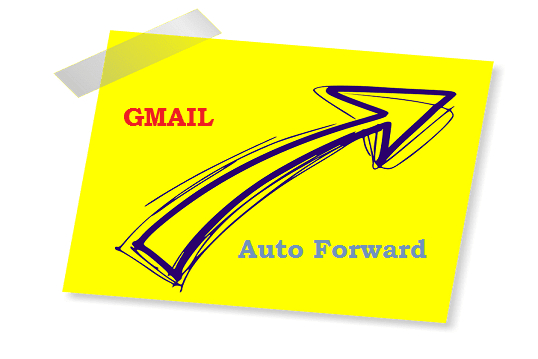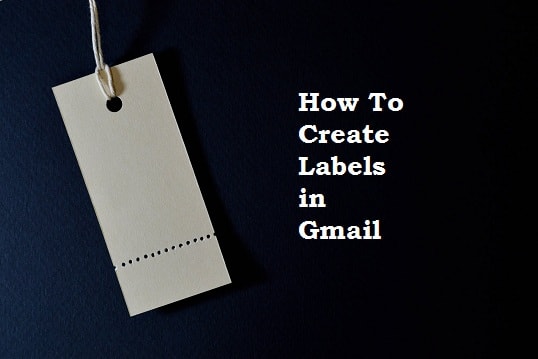Writers who use Grammarly would take advantage of the text editor to create documents. You can either use the Grammarly web version or the desktop version to write and save your documents.
Grammarly allows you to save n number of documents online. You need to enter your login to retrieve the saved files.
Since the documents are stored in the cloud, you can access the saved files from anywhere. You can edit or upload a document, download, print, and delete the file from Grammarly.
If you accidentally deleted an important file, Grammarly gives you a couple of grace times in seconds to recover the deleted documents.
Must-See: How To Recall an Email in Gmail
Even if you crossed the grace time, you still have a final option to restore deleted files on Grammarly.
Here, you'll learn two methods to restore files.
Grammarly allows you to save n number of documents online. You need to enter your login to retrieve the saved files.
Since the documents are stored in the cloud, you can access the saved files from anywhere. You can edit or upload a document, download, print, and delete the file from Grammarly.
If you accidentally deleted an important file, Grammarly gives you a couple of grace times in seconds to recover the deleted documents.
Must-See: How To Recall an Email in Gmail
Even if you crossed the grace time, you still have a final option to restore deleted files on Grammarly.
Here, you'll learn two methods to restore files.