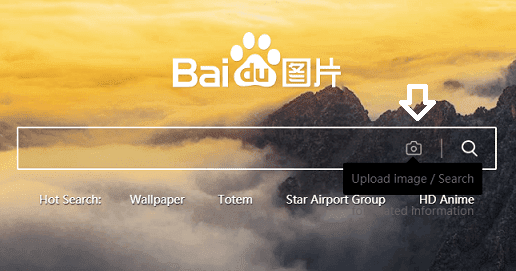An image can speak thousands of words more than text. To download pics, you'll search images on your favorite search engines.
Must-See: How To Crop a Photo into a Circle
People love to search for images on Google, Bing/Yahoo, Yandex, and Baidu search engines. If you download images from search engines for your social media profiles or blogs, it is easy to do a reverse pic lookup.
You can do a reverse image search online. You don't need to search for a reverse picture finder to dig for the origin of a picture. With the help of search engines, we can do a reverse photo lookup for free.
Many use fake profile pictures on social media trying to date others. If you have a doubt someone about their DP, you can use this feature offered by search engines.
Many use fake profile pictures on social media trying to date others. If you have a doubt someone about their DP, you can use this feature offered by search engines.
Do you think that your photo is used somewhere around the web for catfishing? You can check the image results by doing a reverse image search.
It is a very simple process that is supported in popular web search engines. Google, Bing, Yandex, and Baidu search engines allow you to do the reverse image lookup. Search engines like Ecosia and DuckDuckGo don't have this feature.
- Android, iOS, or Desktop PC.
- Surf desktop version of the search engine.
- Image(s) for reverse search.
Google Reverse Image Search
More than 85% of people search Google for queries. Google images are the best reverse image search gallery.
- Go to Google Images.
Bing Reverse Image Search
Next, to Google, Windows users surf the Internet via Bing/Yahoo search engines. The Yahoo search engine is powered by Microsoft's Bing. Though Yahoo has the image search option it doesn't have the reverse images feature. In this case, you should have to use Bing.
- Go to Bing Images.
Yandex Reverse Image Search
Yandex search engine is owned by the Russian corporation Yandex. It's the topmost search engine in Russia. It does have the reverse image lookup feature.
- Go to Yandex Images.
Baidu Reverse Image Search
In China, the Baidu search engine is like Google. It is incorporated by a Chinese multinational technology company. It does have the reverse image search function.
- Go to Baidu Images.
Steps
- First of all, go to the image search link on your desired search engine as given above.
- Click on the Camera icon.
- Paste the image URL or upload the image you want to find where it came from.
- Alternatively, you can drag and drop the image into the search engines.
You'll be surprised to see the particular image on several sites. If the image is unique, you won't find the exact image but a similar one.
Must-See: How To Crop a Photo into a Circle
Conclusion
You can do a reverse image search on iOS and Android phones but in desktop mode. There are other search engines like Duckduckgo, Ask.com, Aol.com, etc. We don't find the reverse lookup in these search engines.