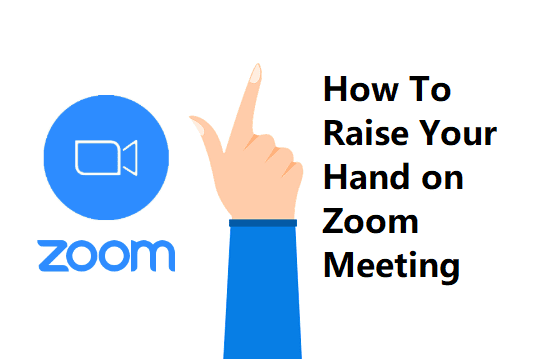Google’s Blogger is a free blogging platform that exists in the blogosphere. There are other free blogging platforms available but Blogger stands at the top. Millions of bloggers prefer the Blogger platform for starting their first blog.
In the past, Google has dropped many of its products. So, whenever Google shut down its own product, the above question arrives every time. It is quite normal for people to raise their eyebrows when it comes to the Blogger platform.
Since 2012, users are questioning the existence of Blogger. What is the reality? Is Blogger going away? Is Blogger being shut down?
Digitalinformationworld had contacted Google and enquired about the future plans for Blogspot blogger. A spokesperson from Google replied that the company has no such plans to shut down Blogger.
If you want more solid information, you can check this thread from the Blogger community. In the thread, a Google employee explains the reason behind the positive updates on Blogger.
Blogger Blogspot is surviving for more than 20 years. Besides, people still love to start blogging on this platform. They would like to give their free speech via blogging on Blogger.
With basic technical knowledge, anyone can start blogging for free. This is the reason, many people are still connected with Blogger.