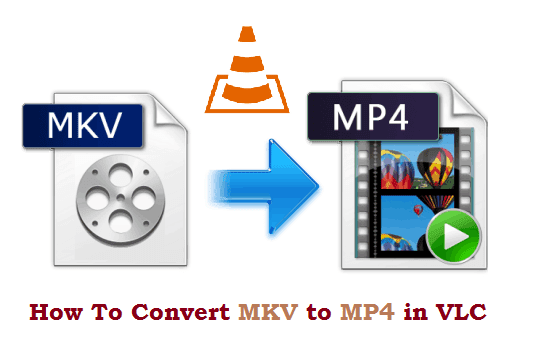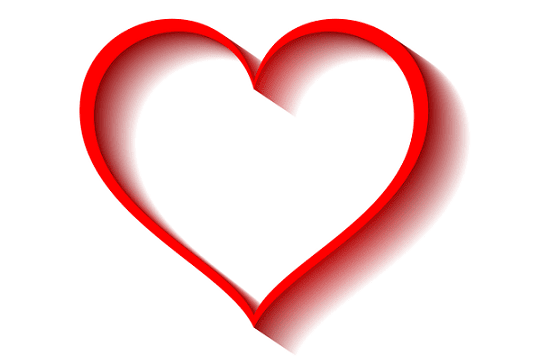MKV is an open standard video file format that supports high-quality videos. It has become the most popular video file when compared to MP4, AVI, and, MOV. It also supports many audio and video codecs which shows its flexibility.
You need to know that MKV comes under Matroska which can hold several audio, video, and pictures in a single file.
Even Windows 7 won't support MKV format. If you're a Windows 10 user, you're good to play this type of file.
If you're trying to play MKV videos on LCD/LED/Smart TV via USB, your TV won't support this video format. You'll see the message as an "Unsupported file".
Must-See: How To Download a Movie using uTorrent on PC
If you would like to watch the MKV video on your TV, you should first convert MKV to MP4 format. There is no need to download third-party video converter programs to perform the conversion.
You need to know that MKV comes under Matroska which can hold several audio, video, and pictures in a single file.
Even Windows 7 won't support MKV format. If you're a Windows 10 user, you're good to play this type of file.
If you're trying to play MKV videos on LCD/LED/Smart TV via USB, your TV won't support this video format. You'll see the message as an "Unsupported file".
Must-See: How To Download a Movie using uTorrent on PC
If you would like to watch the MKV video on your TV, you should first convert MKV to MP4 format. There is no need to download third-party video converter programs to perform the conversion.