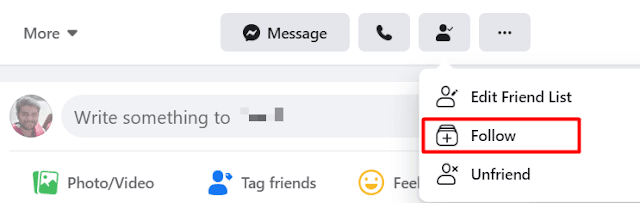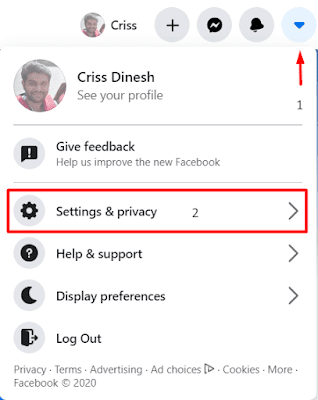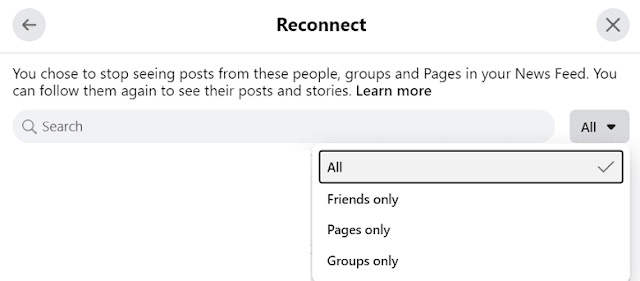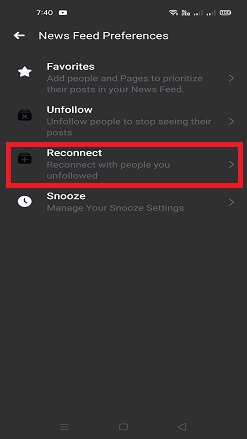Facebook gives you options to follow and unfollow a page, group, and person. If you are annoyed by some of your Friends, Liked pages, and joined groups on Facebook, you can unfollow them on your news feed. If you want to redo this action, you can do that too.
If you have people on your friends’ list, automatically you will follow them and they can follow you. It is completely mutual. You can also follow people who are not on your friends' list.
When you Like a Facebook page, you will start to follow the updates published on the page. You can also follow a Facebook page without even Liking it.
To follow a group, you need to join first. It can be a public or private group. Unlike pages, you cannot follow a Facebook group without joining.
Here, we are going to see different ways to re-follow a person, page, and group on Facebook.
Refollow on Facebook
Sometimes, you would like to refollow a person, page, or group on Facebook. If they have changed their name or you forgot, you may not able to find the profile. Facebook can help you to find unfollowed profiles. So that you can start to refollow quickly without delay. We will discuss how to refollow on Facebook in different ways.
How To Reconnect with Someone You've Unfollowed in the Past on Facebook
Ever missed an update from a friend whom you unfollowed in the past? Would you like to reconnect with them again? You can easily refollow them by checking out their profile.
- On your profile, click on the Friends tab.
- Select the friend you have unfollowed in the past.
- Go to your friend's profile.
- Click on the user icon
- Tap the Follow option.
You will now start to follow the person again. On your news feed, their posts can be seen.
Note: If you refollow your friend whom you unfollowed earlier, they will not get notified because they are already on your friends' list. If you follow someone who is not a friend, they will be notified.
How To Re-follow a Facebook Page
You might have unfollowed a page knowingly or unknowingly. If you already liked the page, you can navigate to your Liked pages to follow the page again.
- On your homepage, click on Pages on the left pane > Liked Pages.
- Find the page you unfollowed earlier.
- Go to the page and click the dots button
- Tap the Follow option to refollow the page.
All the recent posts from the page can be seen on your homepage news feed.
How To Re-follow a Facebook Group
As discussed earlier, you can re-follow a Facebook group if you're already a member. Sometimes, you might have unfollowed the group for a reason. If you'd like to see the posts again on the news feed for collaboration, check out the below steps:
- From your homepage, navigate to Groups > Your Groups.
- Select the group you want to follow.
- Open the group and click the dots button
- Tap the Follow group option.
Now, you can engage with your group members.
You can also follow the above steps on the Facebook app on your Smartphone in order to re-follow.
How To Re-follow Your Friend, Page, and Group in One Place
Facebook provides you an alternate option for reconnection. You can find all the people, pages, and groups you have unfollowed in one place. This is the easiest way for you to re-follow quickly.
First, we will see how you can do this on the Facebook web version.
- On the Facebook navbar, click on Account
- Go to Settings & privacy.
- Click the News Feed preferences.
- Click Reconnect.
You will see a list of friends, pages, and groups you have unfollowed.
- From the drop-down menu, choose which category you want to see and start following.
Only, you will see the changes. The person, page, or group admins will not be notified about the changes you did.
How To Re-follow Your Friend, Page, and Group at One Place on Facebook App
Next, we will see how to re-follow at one place on the Facebook app.
- Open your Facebook app on your smartphone.
- Tap the hamburger icon and navigate to Settings & Privacy.
- Tap on Settings.
Like how we can reconnect with people, pages, and groups on the Facebook web version, you can do the same on the next page that shows the list.
Conclusion
When you see scary and annoying posts from a page, group, or friend, it is quite natural to unfollow them. After some time, if you check the reconnect option on Facebook, you may not remember why you've unfollowed them. Anyhow, Facebook helps you to re-follow at one place since it remembers the history of your activities.