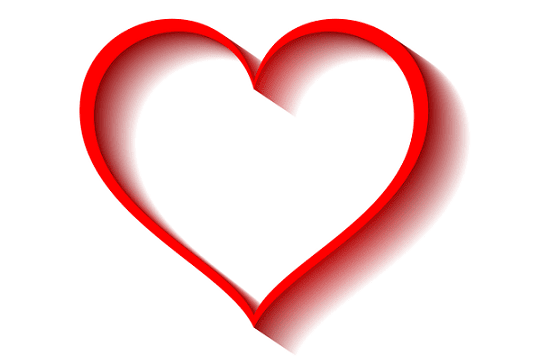Everyone loves to watch movies in the theatre. If you want your favorite movies on your smartphone, you would search for the best sites to download movies. In most cases, you will be directed to fake sites by clicking the download link. In rare cases, you may get the correct link to download the movie.
Instead of downloading movies from certain websites, you can look for Torrent movie files. Torrent files are decentralized and peer-to-peer (P2P) sharing networks. Torrent files can be easily downloaded using the Torrent software applications.
Instead of downloading movies from certain websites, you can look for Torrent movie files. Torrent files are decentralized and peer-to-peer (P2P) sharing networks. Torrent files can be easily downloaded using the Torrent software applications.
The most popular Torrent downloaders are uTorrent and BitTorrent clients. These applications are lightweight and so widely used by a lot of users. These torrent clients are available for desktop, mobile, and web.
In some countries, downloading torrent files are not safe. Before downloading, it is a wise idea to check out your country's policy about handling torrents.
The uTorrent or BitTorrent has adware to which you need to pay attention. During the installation of these applications on your computer, you may be asked to download other software bundles. You can choose to decline installation for such bundle offers.
Previously, we've discussed a free movie download app for Android. If you've not read the post, I recommend you read that first because it's the first step to getting the Torrent file. Besides, you can also download unlimited HD movies on your Android.