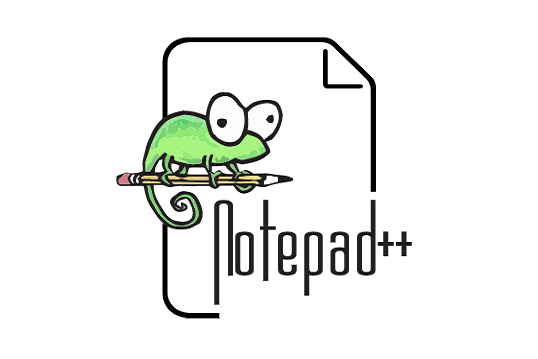Twitter is the best place to know the current trending news. It is also popular for #hashtags to speak about a specific issue. Celebrities and political leaders use Twitter as a medium to broadcast their thoughts to their followers.
If you're a regular tweeter, you should learn Twitter keyboard shortcuts. You can easily navigate through several options without using your mouse cursor. So that you can become a Pro Twitter user.
MS Word and Excel users often use computer shortcut keys from A-Z. Twitter also offers shortcut methods for their pro users to improve the web experience. You can create a new tweet, block users, like, retweet, and much more using keyboard shortcuts.
If you're a regular tweeter, you should learn Twitter keyboard shortcuts. You can easily navigate through several options without using your mouse cursor. So that you can become a Pro Twitter user.
MS Word and Excel users often use computer shortcut keys from A-Z. Twitter also offers shortcut methods for their pro users to improve the web experience. You can create a new tweet, block users, like, retweet, and much more using keyboard shortcuts.