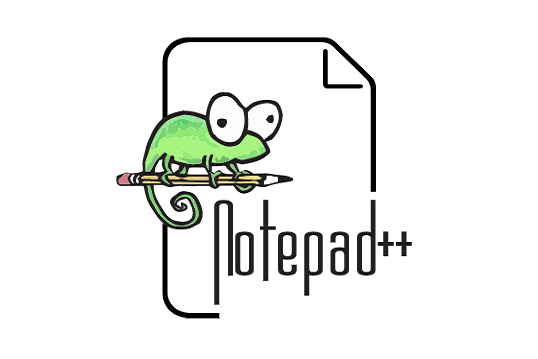Notepad is the default text editor that comes in Windows Operating System. It was developed only to read plain text. Notepad has limited functionality in general. If you would like to read special formatting, you have to switch to Notepad++.
For developers and programmers, Notepad++ is the best choice because of the variety of options it provides to control the editor. Even if you're not a coder, you will still love Notepad++. If you want to have all the options of Notepad and advanced features, you should try Notepad++. It is a third-party program that is free to use.
Similar to opening different tabs in a web browser, you can open many tabs and switch to any tab you want in Notepad++. The general Notepad lack this feature in the newer versions too.
Notepad++ supports Macros and Shortcuts which is a major time-saver for coders. On the other hand, the normal Notepad doesn't have these features.
Notepad++ Advanced Features
We will see some more advanced features of Notepad++. It will help you to know more before switching to Notepad++.
- Notepad++ can remember the last session. This is an amazing option to use in case you forgot to save the file. If you are working on different tabs, without saving the files you can start from where you left off in the next session. Find out this feature by navigating from Settings > Preferences > Backup.
- Changing themes in Notepad++ is quite easy. Go to Settings > Style Configurator. You can find more than 20 themes to choose from.
- Comparative analysis of codes from two different files is possible. Place your mouse cursor on the tab file and right-click > Move to other view. The file you chose will be on the right side and you can compare it with different files/tabs on the left side. You will have two scrolling options for both files. Additionally, you can also synchronize the scrolling (both horizontal and vertical scrolling). In general, it works like splitting the screen to see the comparison.
- When you do not understand some characters, words, and codes, you can do a Wikipedia search on Notepad++. Select the item you want to search and go to Run > Wikipedia search. You can also use the shortcut key Alt + F3 to perform a Wikipedia search. Alternatively, you can do a normal Internet search instead of Wikipedia. For this, select the item and right-click > Search on the Internet.
- To make your coding experience more interactive and helpful, use the plugins. Go to Plugins > Plugins Admin > Choose from the list of plugins you want and click on Install. Re-launch the Notepadd++ to start using the installed plugins right away.
Notepad++ is free and safe to use. It is widely considered by Sofware professionals. It is available in both 32 Bit and 64 Bit.
Download: Notepad++