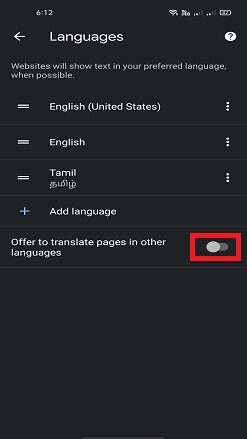Google Translate is a friendly feature available on the Chrome browser. Since Google Chrome is the product of Google, the app comes pre-installed on Android phones. Many users are getting used to it browsing news and articles on daily basis. Chrome offers translation suggestions to read the pages in different languages.
Google Translate supports more than 140 languages. When you read a page that is written in a language you don't understand, Chrome helps you to translate the page. On Android, the translation suggestion appears at the bottom of the screen.
If you do not need to translate the page to some other language, it is not needed to show the suggestion whenever you browse different pages. It eats a little space on your mobile screen that might annoy users. It is recommended to turn off this feature if not used.
On the PC version, this may not be the case. Since the screen is big, it will not affect the user experience. As discussed above, translation suggestion affects the user experience on chrome for Android.
Google Translate on Chrome App
Google Translate in Chrome app for Android works great when you want to read an article in a different language. For many, this option is useful and for others, it is not relevant to them. If you would like to disable this feature, keep reading this guide.
How To Disable Google Translate Suggestion on Chrome for Android
Turning on/off the Google Translate suggestion is easy. Just follow the instructions given below:
- Open the Google Chrome app on your Android device.
- Tap on the menu (3 vertical dots).
- Go to Settings.
- Under Advanced, tap on Languages.
- Toggle off the "Offer to translate pages in other languages" option.
The instructions are similar to the web version of Google Chrome.
Conclusion
The Google Translate suggestion feature can be used to set auto-translate pages in the floating bar menu. You can choose from the available languages on the same menu option. You can also exclude translating specific sites if you want.
Overall, this is a nice feature that instantly translates the page. However, not everyone is using this feature. In that case, it's a wise choice to disable the translation suggestion to save some space on your mobile screen while browsing on Chrome.