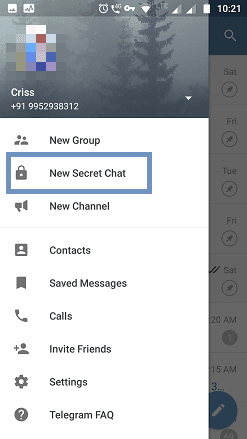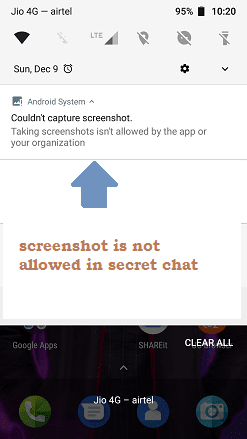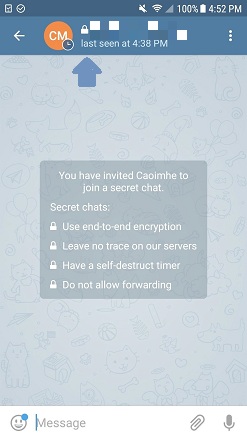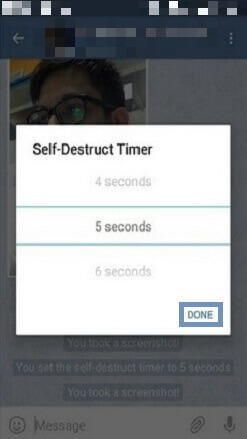Telegram has two types of chat features. One is a normal chat and the other is a secret chat. Messages in normal chat use End-Server/Server-End whereas a secret uses End-to-End Encryption. Here, the term "End" denotes the client or user.
When a secret is created in Telegram, both devices will exchange the same set of encryption keys and an image. The keys comprise 64-digit alpha-numeric characters for encryption. When you compare the encryption area on both devices, you can confirm it.
Must-See: How To Secure Your Telegram Account Using Two-Step Verification
Since it's a client-to-client encryption chat, you don't need to worry about privacy leakage. Even the Telegram service can't spy on your messages.
The secret chat has a self-destructing message feature that allows you to set a time for auto-deletion of the message. The message will be deleted on both devices.
The secret chat feature in Telegram is one of the reasons for its popularity. This feature will work flawlessly on non-rooted devices.
Now, see what will happen if you try to take a screenshot in Telegram secret chat:
You will see an alert in the notification bar. It says that taking screenshots isn't allowed by the app or your organization.
For this tutorial, we used a rooted phone to take screenshots.
To verify the encryption,
When a secret is created in Telegram, both devices will exchange the same set of encryption keys and an image. The keys comprise 64-digit alpha-numeric characters for encryption. When you compare the encryption area on both devices, you can confirm it.
Must-See: How To Secure Your Telegram Account Using Two-Step Verification
Since it's a client-to-client encryption chat, you don't need to worry about privacy leakage. Even the Telegram service can't spy on your messages.
The secret chat has a self-destructing message feature that allows you to set a time for auto-deletion of the message. The message will be deleted on both devices.
The secret chat feature in Telegram is one of the reasons for its popularity. This feature will work flawlessly on non-rooted devices.
Requirements
- Android/iOS device.
- It shouldn't be a rooted/jailbroken phone.
- Telegram app.
Key Features of Secret Chat in Telegram
- Client-Client Encryption doesn't save messages in the cloud.
- Telegram uses a system API that tells your system to not capture screenshots.
- Setting self-destruction of messages on both devices.
- Text messages cannot be forwarded.
- It doesn't work on the desktop version or web version to protect your privacy.
How To Create a Secret Chat in Telegram
- Launch the Telegram app on your mobile.
- Open the menu icon.
- Go to New Secret Chat.
- Choose a contact from your contact list who is active in using the Telegram app.
Note: The recipient should come online to participate in secret chat. It woks only when you and the recipient are online.
Now, see what will happen if you try to take a screenshot in Telegram secret chat:
You will see an alert in the notification bar. It says that taking screenshots isn't allowed by the app or your organization.
For this tutorial, we used a rooted phone to take screenshots.
To verify the encryption,
- Tap on the profile name at the header.
- Tap the Encryption Key option.
You will see an encrypted image with a pixel difference and 64-digit keys.
If you compare yours with your friend's device, you could find that the pixels in the images and encryption key are the same.
How To Send a Self-Destruction Message (Photo) in Secret Chat
The self-destruction feature is very helpful to safeguard your privacy. Once you set up a timer, send a message. It will be deleted automatically on both devices. It applies to all files that you send after setting a timer for self-destruction.
To send a self-destructing photo,
- Tap on the profile icon at the header.
(or)
- Else, tap on 3 vertical dots on the top right side > Self-destruct timer.
- Choose a time from 1 second to 1 week.
- Tap on Done.
- Send a photo to your friend.
Note: Self-Destructive of messages works only if you "Turned On" the timer. The messages sent before setting the "Timer" won't comes under self-destruction.
Can My Friend Save and Forward The Photo Sent Through Secret Chat?
Yes. If you send the photo without the self-destruction timer Turned On, he can save and forward your photo.
Can My Friend Take Screenshots of Self-Destructing Photo?
Yes and No.
For Yes: He can take screenshots of your photos.
For Yes: He can take screenshots of your photos.
If Telegram doesn't allow to take screenshots in secret chat, how it is possible?
Well, it can be done using 2 methods.
Method - 1: With the phone's inbuilt feature they can't do but with third-party apps like Selection - Screenshot & Crop, they can. When your friend opens the photo and uses this third-party app, they can take any portion of the photo as a screenshot.
Method - 2: If your friend is using a rooted or jailbroken device, with the help of the Xposed installer app, they can take screenshots of chats and photos. You'll be notified in the secret chat if he took a screenshot. Unfortunately, they can still take screenshots bypassing the notification.
Using these methods, they can save your photo in their gallery.
For No: If they are not aware of these methods, they can't take screenshots.
Thus, send photos only to a trusted person.
For No: If they are not aware of these methods, they can't take screenshots.
Thus, send photos only to a trusted person.
Note: We don't recommend you to root your device unless you're a tech-geek. Rooting your phone can give access to a potential attacker to steal your data. Rooting can bypass the security feature provided on your phone and the app.
Why All Chats are Not End-End Encrypted in Telegram?
Telegram allows you to log in to multiple devices using a single account. When you chat through secret chat on a device, all chats are encrypted from End-to-End.
When you log in to another device, you won't see the secret chat. You need to open a new secret chat on that device. Then a new encryption key will be generated between you and your friend's device.
So, if all the chats are encrypted from End-to-End by default, there is no use in logging in to another device using the same account. A source from Telegram says that it is heavily encrypted in cloud storage to secure your account.
Conclusion
Telegram is an awesome messenger with rich features. If you like the Telegram app, you will love the secret chat feature. You can open many secret chats for each session with the same recipient. So, try this feature for yourself.