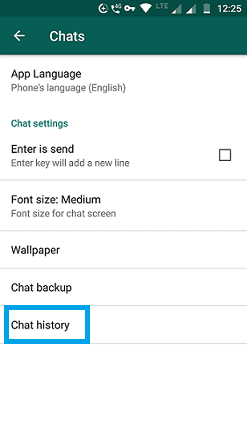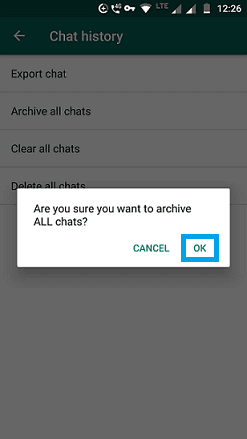If you're a regular user of WhatsApp, you would have a lot of contacts. You may chat for personal and business use. If you're not chatting with certain contacts, you could hide the chat. Let's learn how to find, delete, and unarchive the WhatsApp archived messages.
WhatsApp allows you to hide a conversation using the Archive feature. You can hide a chat for accessing it later. If a specific WhatsApp group is not active, you could hide that too.
The WhatsApp Archive feature is useful for organizing your chat screen. Thus, active chats will be shown to you on the chat screen. Inactive chats will be hidden from the chat screen.
WhatsApp archived messages feature doesn't delete the conversation. It will be available for you to access whenever you want.
In this post, you'll learn how to use the WhatsApp archive feature.
WhatsApp allows you to hide a conversation using the Archive feature. You can hide a chat for accessing it later. If a specific WhatsApp group is not active, you could hide that too.
The WhatsApp Archive feature is useful for organizing your chat screen. Thus, active chats will be shown to you on the chat screen. Inactive chats will be hidden from the chat screen.
WhatsApp archived messages feature doesn't delete the conversation. It will be available for you to access whenever you want.
In this post, you'll learn how to use the WhatsApp archive feature.
Requirements
- Android phone.
- WhatsApp is installed on your phone.
How To Archive Messages on WhatsApp
To archive messages on WhatsApp,
- Launch WhatsApp.
- Choose a chat that you want to archive.
- Long-Press on the chat.
- Tap on the Archive box (downward arrow) as shown in the above snapshot.
Now, you've archived a conversation.
How To Archive All Messages on WhatsApp in One-Click
If you want to hide all WhatsApp messages with a single click, follow the steps given below:
- Tap on 3 vertical dots on the top-right side of the WhatsApp chat screen.
- Go to Settings.
- Tap on Chats.
- Tap on chat history.
- Press the Archive all chats option.
You will see a pop-up message stating, "Are you sure you want to archive ALL chats?"
- Tap OK.
Now you've successfully archived all WhatsApp chats in one click.
Note: Archived chats will reappear when you receive a new message from the Archived conversation.
How To Find Archived Messages on WhatsApp
If you would like to access the archived messages,
- On the inbox screen, scroll down.
- You will see an option called Archived chats. (This includes the number of chats archived).
- Tap on the Archived chats option.
Here, you can see all the archived chats.
How To Unarchive WhatsApp Chat
Sometimes, you want to get the archived chats back to WhatsApp's home screen. To unarchive a WhatsApp chat,
- Tap on Archived chats.
- Long-Press on the archived chat which you want to unarchive.
- Tap on the Unarchive box (upward arrow) as shown in the above snapshot.
Now, the unarchived chat will be revoked. You could see the specific chat again on the chat screen.
How To Unarchive All Messages on WhatsApp in One-Click
To unarchive all messages on WhatsApp in a single click,
- Long-press on every individual chat to mark all.
- Then, tap on the Unarchive box to move all chats to the WhatsApp inbox screen.
How To Delete Archived Messages on WhatsApp
Deleting archived messages is similar to deleting messages on WhatsApp's home screen.
When you're viewing archived messages,
- Long-Press on the individual chat.
- Tap on the Trash icon.
To delete all archived messages on WhatsApp,
- Long-Press on every individual chat to make a selection.
- Touch the Trash icon.
To get back the deleted WhatsApp messages, check out this guide.
Conclusion
Basically, the term archive denotes hiding things. The WhatsApp archive feature can be used for privacy reasons. It can also be used to temporarily remove unwanted chats. It will help you to maintain an important chat list.