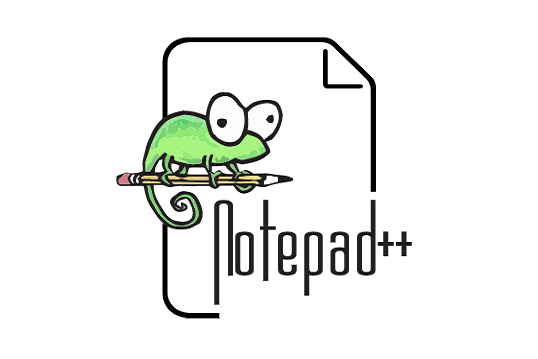Android phones are manufactured by different companies. For every OS update, they change the appearance, themes, and icons in your Android. To manually change the appearance of your phone, you need to root and install custom ROMs. Some of the custom ROMs are Paranoid, Carbon, etc. If you want to change only the themes, you can try the best themes for Android.
Read: How To Create and Change Themes on Telegram
Some Android themes offer customization features where you have to set up the look of your phone. Some other mobile themes come with standard UI which cannot be changed. You can find tons of themes for your Android device on Google Play Store.
If you don’t have time, don’t worry. Here, I have listed some cool themes for Android. You can download and install them for free. You’ll fall in love with one of these themes.
Before installing themes, check out the reviews given by other users. It will help you to find what’s new in the updated version of each theme.
Read: How To Create and Change Themes on Telegram
Some Android themes offer customization features where you have to set up the look of your phone. Some other mobile themes come with standard UI which cannot be changed. You can find tons of themes for your Android device on Google Play Store.
If you don’t have time, don’t worry. Here, I have listed some cool themes for Android. You can download and install them for free. You’ll fall in love with one of these themes.
Before installing themes, check out the reviews given by other users. It will help you to find what’s new in the updated version of each theme.