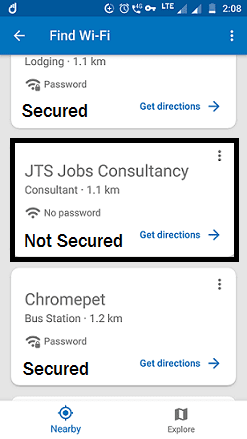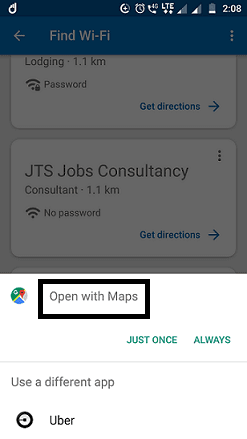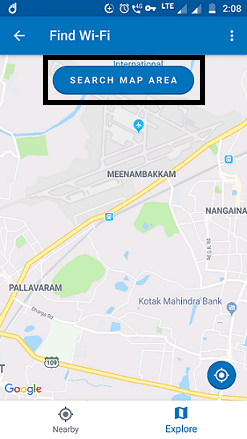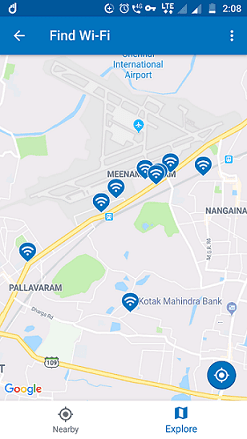If you're completely relying on mobile data, you might be looking for places with free WiFi. With free WiFi, you could save your mobile data on the go.
Most of the WiFi hotspots are password protected. You could still find Public WiFi hotspots to get free wireless internet.
Before, we have discussed the Datally app to save mobile data. Besides, it can also work as a free WiFi near me app.
Datally can provide the list of WiFi networks available in your nearby area. From your place, you can search for WiFi hotspots around the world using Datally. This is the most useful feature that we noticed.
In this article, you will learn how to find places with free WiFi.
Most of the WiFi hotspots are password protected. You could still find Public WiFi hotspots to get free wireless internet.
Before, we have discussed the Datally app to save mobile data. Besides, it can also work as a free WiFi near me app.
Datally can provide the list of WiFi networks available in your nearby area. From your place, you can search for WiFi hotspots around the world using Datally. This is the most useful feature that we noticed.
In this article, you will learn how to find places with free WiFi.
Requirements
- Android Phone (KitKat or above).
- Datally app.
- Google Maps.
Steps
To turn on the data saver on Datally, it works only on mobile data. To find places with free wifi, Datally works on both mobile data and WiFi. Now, follow the steps given below:
(Update: Datally App is shutdown by Google & Removed from PlayStore. Please find the alternative)
- You can download the old version of Datally from third-party sites.
- Launch the app.
You will find the below options:
On this screen, you will find the option called Find Wi-Fi.
- Tap on the Find Wi-Fi icon.
- On the next screen, allow Datally to access your device's location.
- Turn on the location services on your phone. Make sure that you have the latest version of Google Maps installed on your Android.
- Tap on the Nearby tab.
As you could see a list of WiFi hotspots nearby. You could find free WiFi hotspots as well as password-protected hotspots. The highlighted hotspot is not protected by a password.
To get free wireless Internet,
- Tap on Get directions arrow.
- Open with Google Maps.
Note: Use Google Maps to find the free WiFi location. Use Maps as usual to get directions and route.
Once you physically reach the spot, turn on the WiFi on your Android > Tap to connect. Enjoy free WiFi!!
Explore Datally To Find Free WiFi Globally
With Explore option on Datally, you can find places with free WiFi anywhere. This is not limited to a certain location. There is no bound to it. As discussed earlier, you could find most WiFi hotspots anywhere on the map.
To explore Datally,
- Once again launch the app.
- Tap on the Find-WiFi option.
- Make sure that the Explore option is highlighted.
- Explore the Map to any city, state, and country.
- Tap on the Search Map Area button.
Here, you will find WiFi location balloons which means available WiFi hotspots.
- Tap on each balloon until you find a free WiFi hotspot.
- While exploring more areas, tap on Search Map Area each time. It allows you to find more WiFi in the area.
Here, you could see a WiFi hotspot without password protection.
- Tap on Get directions arrow to find the route on Map.
You're done. Now you have got a powerful tool to find free WiFi.
Conclusion
If you're looking for restaurants with free WiFi nearby, Datally can find it for free. If you would like to connect to 24 hours WiFi nearby, this app can help you. Thus, Datally can save your mobile data and can find places with free wifi. These two combinations in one app will surprise you.