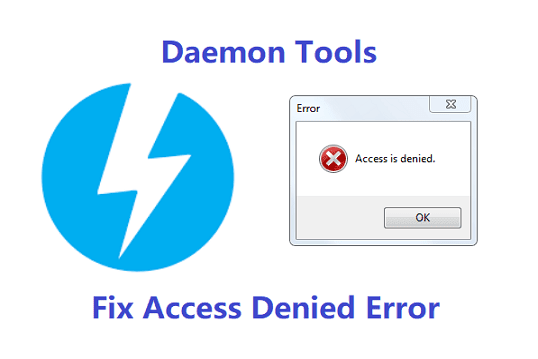Daemon Tools is a virtual drive or CD/DVD drive. You can use Daemon Tools to create images of CD/DVD. With the help of this tool, you can create bootable devices on a Pendrive. It is the most popular choice for users.
The free version is called Daemon Tools lite which allows you to emulate up to 4 drives. On the other hand, the paid versions allow for more drives.
Daemon Tools is supported on Windows XP, Vista, 7, 8, 8.1, and 10 versions. You can install the software on 32-bit and 64-bit Windows computers. This tool is also available for Mac OS.
With the free version, you will get less technical help. The paid versions have a dedicated support team. They can assist you in case of any issues and troubleshooting. There are three paid versions such as Pro, Personal, and Ultra. Each version has its own features and the pricing varies.
If you're trying to mount images and you get an access denied error message, you're not alone. I have experienced a similar issue once. Once you get this error, you cannot mount images anymore. Even if you run Daemon Tools as an administrator, you will still see this error.
I can able to reproduce the issue from my end. After adding the .iso image file in Daemon Tools, I see no issues. Upon double-clicking the mount, I see a pop-up saying, "Access is denied".
The core issue is not from the Daemon Tools. It is due to another software that corrupts the registry on your PC. The issue can be fixed by correcting your registry files.