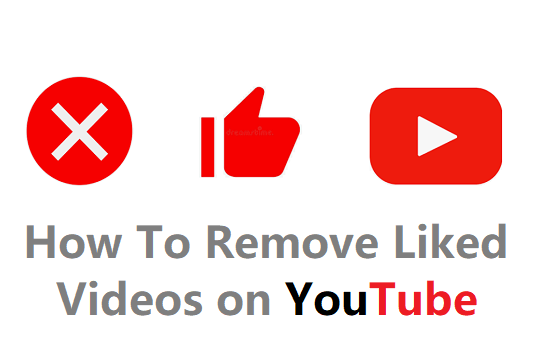Watching videos on YouTube is fun and informative. Many users spend at least an hour daily watching Live streaming videos, news, music, movies, and troll videos. You could have liked several videos by hitting the thumbs-up button. You can remove your likes from your YouTube app and also from the desktop version.
Liking a video is to give support to the creator of the channel. Additionally, you may subscribe or leave a comment. This shows the history that you had an active engagement with the video or the channel.
Later, you will see the related videos from the same channel or other based on your interest. Even if you haven't subscribed to a YouTube channel, liking a video is enough to show similar videos. This is how YouTube wants to increase the audience retention rate.
After a year, if you check your liked videos from your Playlists, you may see thousands of videos under the 'Liked videos' section. This like history is permanently showing in your YouTube account library.
For personal reasons, you may want to keep your Google account but would like to get rid of all the liked videos.
Deleting the search and watch history is a different option on YouTube that will not clear the liked videos.
One way is that you can delete the videos from the list one by one on your mobile and desktop. However, this is a time-consuming and annoying process.
The list shows only the liked videos. If you want to clear all the liked and disliked videos, this post is for you.